The Need For Cross-Browser Testing Tools
Imagine navigating the digital world without the worry of web and mobile application compatibility issues. Sounds blissful, right? Thanks to cloud-based, cross-browser testing tools like LambdaTest, BrowserStack, and SauceLabs, this is no longer a distant dream. These platforms offer a variety of features that help test applications in different environments, browsers, and devices to create great user experiences, without the need to physically own any hardware. In this blog post, we’ll compare these tools, focusing on how they contribute to the testing ecosystem.
What Testing Features and Support are Available?
In terms of features, LambdaTest, BrowserStack, and SauceLabs stand out for both web and mobile testing. Their support extends to numerous browsers, operating systems, and devices which is critical for comprehensive web application testing. Additionally, the ability to upload .ipa or .apk files for testing Android and iOS applications on real devices is a significant advantage. In essence, these platforms equip us to proactively catch and iron out any potential issues across all platforms, ensuring a smooth experience for end-users.
Framework Support
All three platforms, LambdaTest, BrowserStack, and SauceLabs, offer support for a variety of automated testing frameworks for both web applications and mobile applications. Here’s a comparative look at the framework support across these platforms:
| Platform | Framework | LambdaTest | SauceLabs | BrowserStack |
| Web & Mobile | Selenium | x | x | x |
| WebDriverIO | x | x | ||
| Appium | x | x | x | |
| Cucumber | x | |||
| Katalon Studio | x | |||
| Gauge | x | |||
| Web | Cypress | x | x | x |
| Playwright | x | x | x | |
| TestCafe | x | x | ||
| NightwatchJS | x | x | ||
| Puppeteer | x | x | ||
| Protractor | x | |||
| Mobile | Espresso | x | x | x |
| XCUITest | x | x | x | |
| Detox | x |
From the comparison above, it’s evident that each of these three platforms provides a unique blend of support for various testing frameworks. Your choice in platform isn’t a one-size-fits-all decision but is rather dictated by the specific needs and tools your team already leverages in your testing ecosystem.
Comparing User Interfaces
User interfaces can greatly impact your testing workflow. Let’s delve into each of our contenders’ UI and see what they offer.
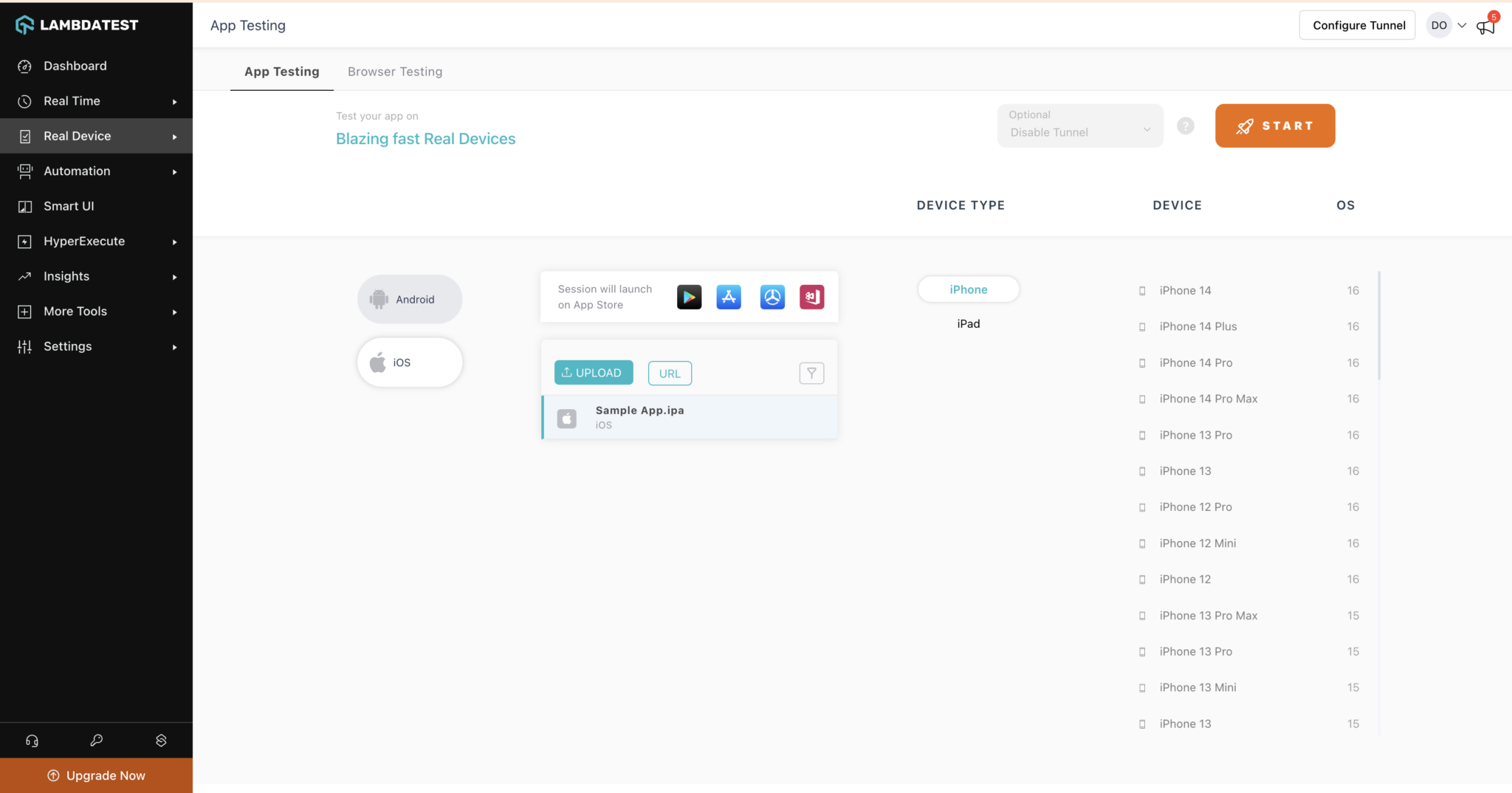 With LambdaTest, its UI design pattern aligns closely with SauceLabs, showcasing a left-hand side menu. However, the slightly complex nested panels might require a learning curve to navigate smoothly.
With LambdaTest, its UI design pattern aligns closely with SauceLabs, showcasing a left-hand side menu. However, the slightly complex nested panels might require a learning curve to navigate smoothly.
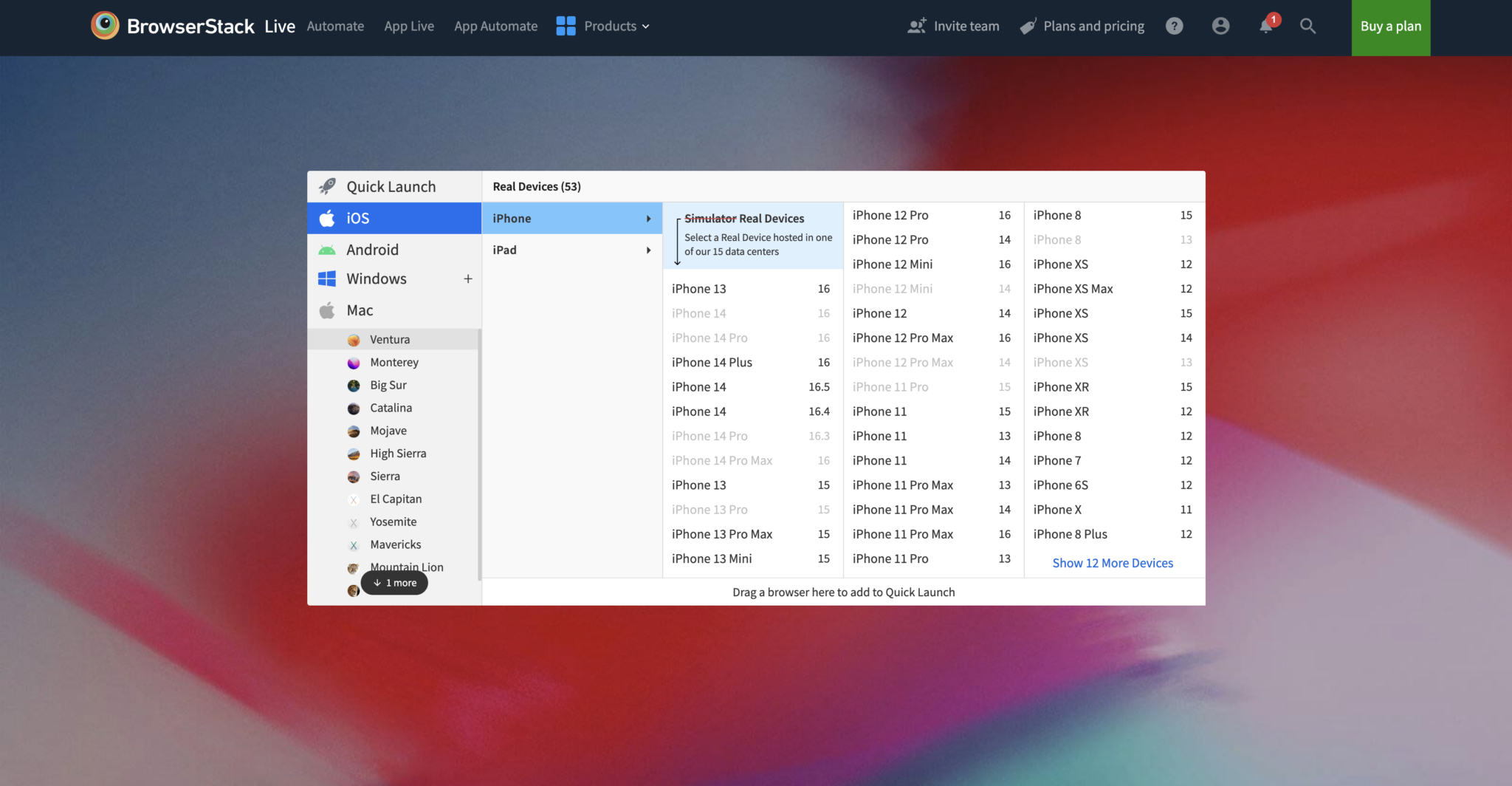 Then, we have BrowserStack which shines with a more straightforward interface. The path to launching a manual testing environment involves fewer clicks, making it intuitive, even for novices.
Then, we have BrowserStack which shines with a more straightforward interface. The path to launching a manual testing environment involves fewer clicks, making it intuitive, even for novices.
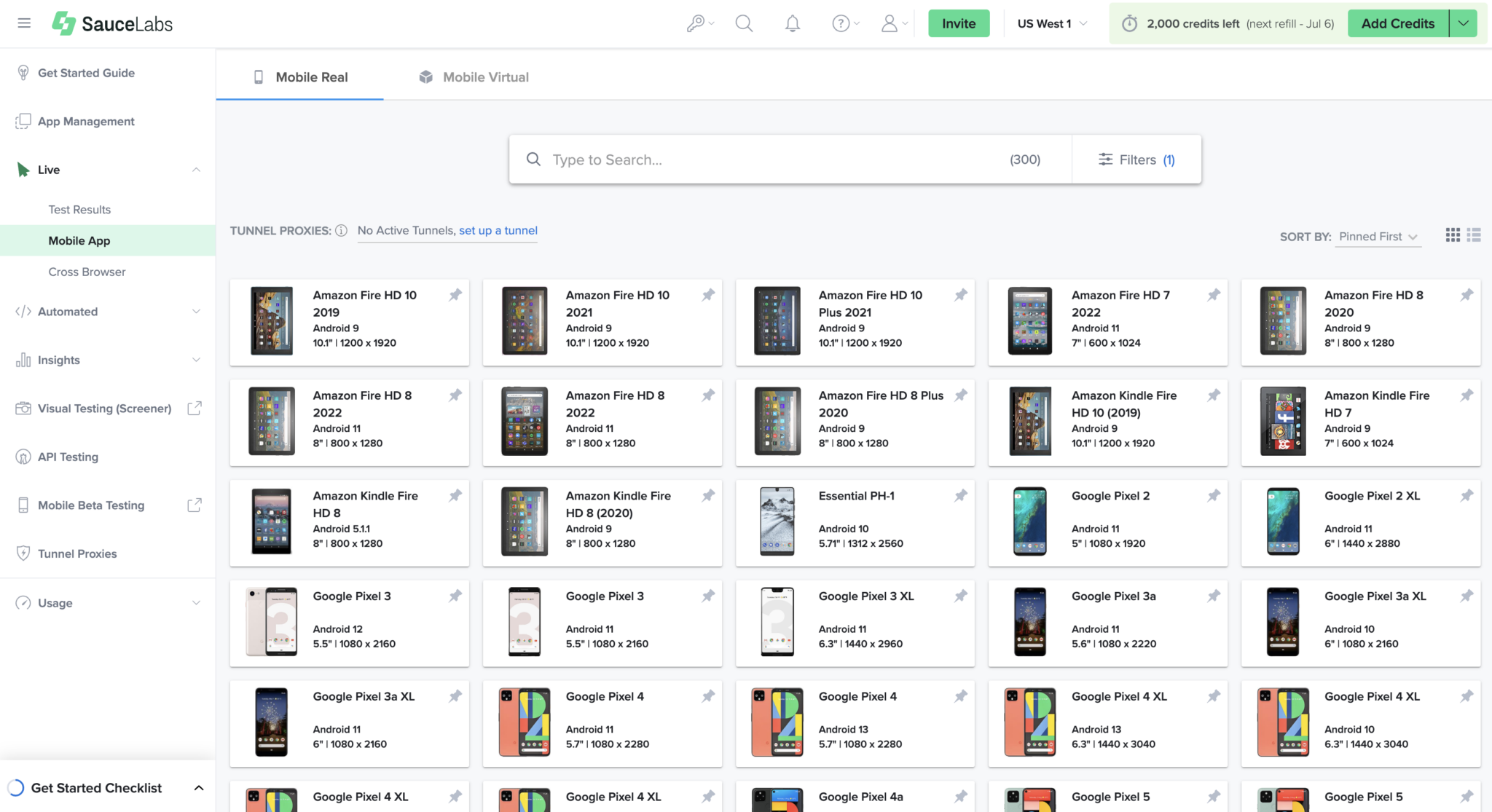 Finally, SauceLabs goes a step further with a search bar to swiftly filter devices and platforms, optimising manual testing setup time.
Finally, SauceLabs goes a step further with a search bar to swiftly filter devices and platforms, optimising manual testing setup time.
To summarise, the user interface’s effectiveness is a highly individual preference. Each of these platforms, namely LambdaTest, BrowserStack, and SauceLabs, offer unique features that cater to various workflows and preferences. I strongly suggest taking each platform for a test drive to discover which aligns best with your specific use case.
Configurations
When it comes to configurations, each of the three testing platforms offer substantial support – over 3000 different browsers, browser versions, operating systems, devices, and resolutions. The platforms’ exhaustive documentation provides a detailed look at the various configurations supported:
- Browserstack configurations
- Saucelabs configurations
- LambdaTest web configurations & LambdaTest mobile configurations
It’s clear that LambdaTest, SauceLabs, and BrowserStack each have their own unique offerings in terms of framework support and configurations – no one platform necessarily outshines the others in a generic sense. The best choice depends largely on your team’s specific testing framework and configuration requirements. The right fit will be the one that best matches your unique testing needs and goals.
How Well Do They Integrate with CI/CD Systems?
To ensure consistent delivery and quick updates, a testing platform that integrates effortlessly with popular Continuous Integration/Continuous Deployment (CI/CD) tools is a must-have. LambdaTest, BrowserStack, and SauceLabs understand this well, each offering a suite of integration options. However, the specifics of their integration capabilities reveal some distinct contrasts. The table below outlines the support of each testing platform:
| CI/CD Tools | SauceLabs | BrowserStack | LambdaTest |
| Bitbucket Pipeline | x | x | x |
| TeamCity | x | x | x |
| Bamboo | x | x | x |
| Jenkins | x | x | x |
| CircleCI | x | x | x |
| Travis CI | x | x | x |
| GitLab CI | x | x | |
| Semaphore | x | x | |
| Google Cloud Build | x | x | |
| AWS CodePipeline | x | x | |
| Azure Pipelines | x | x | |
| Concourse CI | x | x | |
| GOCD | x | x | |
| Drone CI | x | x | |
| Appveyor CI | x | x | |
| Google Cloud CI | x | x | |
| Bitrise CI | x | x | |
| GitHub Actions | x | x | |
| Harness | x | ||
| Codeship Pipelines | x |
A quick look at the table above shows that both LambdaTest and BrowserStack support the largest range of CI/CD tools, making them the most versatile options. SauceLabs, while also offering solid compatibility, falls a bit short. For instance, SauceLabs does not support AWS CodePipeline, GitLab CI, or Azure Pipelines, which are covered by LambdaTest. BrowserStack, on the other hand, misses out on Codeship Pipelines but is the only platform out of the three to support Harness.
Despite these differences, all three platforms offer a commendable range of CI/CD system compatibility. Therefore, the best choice would largely depend on your particular CI/CD system requirements.
How Much Do They Cost?
Let’s cut to the chase and examine how these tools stand in terms of cost:
| Service | LambdaTest | BrowserStack | SauceLabs |
| Live Testing | $15/Month | $29/Month | $39/Month |
| Virtual Cloud (Automated Testing) | $99/Month | $129/Month | $149/Month |
| Real Device Cloud | $128/Month | $199/Month | $199/Month |
LambdaTest is the front-runner in affordability at the current time of writing, with Live Testing starting at a modest $15/month. The cost-effectiveness doesn’t compromise the tool’s utility, with LambdaTest providing an extensive feature set and swift test execution, offering you impressive value for your money.
SauceLabs, while positioned at a higher price point with Live Testing starting at $39/month, offers a comprehensive suite of tools for testing both web and mobile applications.
On the other hand, BrowserStack offers an array of packages tailored to different testing requirements. With ‘Live’ packages starting from $29/month and ‘Automated Testing’ from $129/month, BrowserStack offers flexibility in pricing that can cater to various project budgets.
When it comes to support, all three contenders deliver. LambdaTest, BrowserStack, and SauceLabs all provide robust documentation and responsive customer support. Plus, their seamless integration with popular CI/CD tools fosters a streamlined and efficient testing workflow.
In the end, the choice between LambdaTest, SauceLabs, and BrowserStack will largely hinge on your unique testing requirements and allocated budget. Each of these platforms has carved its niche, and your selection will ultimately be dictated by the features and services that best align with your testing needs.
What are the Pros and Cons of LambdaTest, BrowserStack and SauceLabs?
In the realm of cross-browser testing, LambdaTest, BrowserStack, and SauceLabs are top-tier tools offering unique advantages. Making the right choice entails a careful evaluation of their features, capabilities, and interfaces.
LambdaTest stands out in terms of cost-effectiveness and its vast array of testing environments. Notably, it supports a wide spectrum of CI/CD tools, accommodating virtually all standard platforms. Its comprehensive feature set, which includes performance to load testing capabilities, meets diverse testing demands. The user interface, however, might feel a tad less intuitive initially due to its detailed nested panels. Nonetheless, a brief learning curve unlocks a powerful, feature-rich platform that compensates for any initial complexity.
On the flip side, BrowserStack boasts an extensive real device cloud, robust integration, and strong framework support. Its straightforward user interface reduces the steps required to launch a manual testing environment, proving particularly user-friendly for beginners. While its support for CI/CD integration isn’t as broad as LambdaTest, it is substantial and holds its own in the market. But the quality features and ease of use come at a steeper price, making it less budget-friendly for smaller teams or solo developers.
Finally, SauceLabs impresses with secure testing environments, advanced analytics, and standout debugging capabilities. Its CI/CD support might not be as extensive as LambdaTest or BrowserStack, but it covers many popular platforms effectively. The interface, though slightly intricate, includes a search bar for swiftly filtering devices and platforms, making the manual testing setup process more efficient. Like BrowserStack, the price tag for SauceLabs is on the higher side due to its extensive feature set.
Wrapping It Up
In closing, LambdaTest, BrowserStack, and SauceLabs present a compelling array of features for both web and mobile application testing. Your choice boils down to the specificities of your requirements and the resources at your disposal. If you’re seeking a cost-effective solution that supports a wide array of testing environments and provides the broadest CI/CD tools compatibility, LambdaTest would be a solid pick. If an extensive real device cloud and a user-friendly interface are higher on your priority list, BrowserStack would shine. However, for those who value secure testing environments and advanced analytical insights, SauceLabs could be your tool of choice, despite a somewhat limited CI/CD tools coverage. In the final analysis, choose the platform that best mirrors your testing needs, integrates seamlessly with your workflow, and fits comfortably within your budget.
