Written by Maurizio Lamanna | Experience Designer, Mantel
There’s something that’s both fascinating and puzzling about The Vision Pro. From the moment you put it on, you’re immersed in a world where virtual and physical spaces merge seamlessly. The crisp, high-definition displays, spatial audio, and intuitive controls create an experience that feels remarkably natural and real.

However, despite these impressive features, there are a few drawbacks that make its purpose and intended audience unclear: its steep price tag places it out of reach for most people, its heavy and somewhat awkward design makes it uncomfortable for extended use, and while it offers unparalleled immersive experiences, it conflicts with the age-old and fundamental human desire for social connection. It walls us off from the people immediately around us, but offers a way to collaborate and interact with others that are not there in the moment, and doing so in a way that is eerily similar to being there with them.
The strengths and weaknesses of the device are one level of its complicated nature, and then there’s understanding which business use cases it can and should be used for. Designing for the Vision Pro is much more than just adapting existing apps to a new platform; it’s about unlocking the immersive power of AR/VR to transform team collaboration, inspire groundbreaking product designs, and expand the boundaries of what’s possible with this cutting-edge technology. And for businesses that can afford the luxury of using this device, the immersive quality can be a powerful tool.
At Mantel, we have seen this firsthand during demos with our clients. The reactions are always the same: first, a mix of interest, “What is this?” followed by awe: “Wow, where’s the nearest Apple store?” and then the inevitable question: “Umm… how can we use this in our business?” And that’s where the real journey begins. It’s exciting, but can also be daunting for an organisation to dive into a new piece of tech like this.
Our direct client interaction, coupled with our hands-on experience with designing, developing and showcasing custom-designed applications on the Apple Vision Pro, allows us to deeply understand its capabilities, nuances, and features. This unique position enables us to identify how this technology can address and solve our clients’ specific challenges. Creating something for the Apple Vision Pro is more about defining a use case that screams for VR/AR, instead of “this tech is buzzing, let’s use it”.
In this piece, we’ll explore the strengths and weaknesses of the Apple Vision Pro, while demonstrating how they apply to real-world business scenarios. Along the way, we’ll dive into our approach to designing for the Vision Pro and the methods we use to ensure these designs succeed.
As part of our research for this article, we spoke to 3 SMEs from our organisation: Dan Bradby (Head of emerging tech at Mantel), Chris Kolbu (Lead iOS Developer), James Warren (iOS Developer). Using their insights, we’ve outlined some of the key strengths and weaknesses of the Vision Pro, along with real-world examples of how businesses can leverage this technology to drive impact and innovation.
The strengths of the Vision Pro
Unparalleled AR Passthrough
“The AR passthrough experience is near flawless, with polished unwarping of images that make you forget you’re wearing a headset.”
James WarreniOS Developer | Mantel
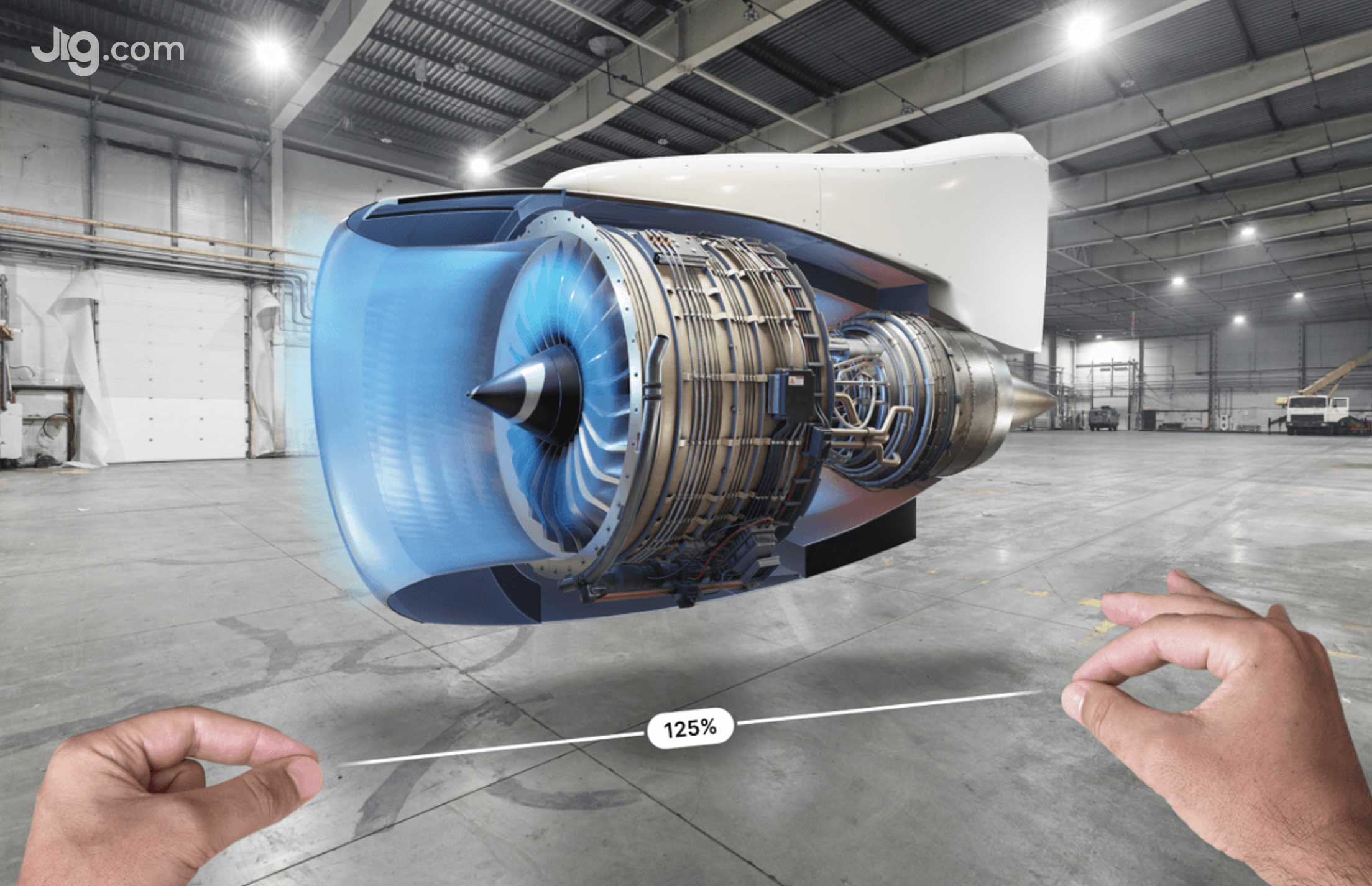
Source: Jig
One of the key features of the Vision Pro is a near-perfect AR passthrough experience, making it feel as though digital and physical realities are seamlessly merged. Its low latency and polished image rendering minimise distortions and lag, creating an environment where users can interact with virtual elements naturally while remaining anchored in the real world. For those who haven’t used the Vision Pro, what this feature means in real world terms is it allows you to see and communicate with those within your own physical environment, whilst interacting with something in your virtual environment.
Example business use cases that can make the most of this feature:
- Retail: Deliver hyper-realistic virtual product displays, allowing customers to “test” items in their real-world settings allowing people to form an emotional connection to an item.
- Education: Provide hands-on learning opportunities where students can manipulate virtual objects within their physical environments.
- Real Estate: Offer potential buyers an immersive walkthrough of properties with digitally overlaid furnishing options.
- Healthcare: Enable medical professionals to visualise complex procedures with AR overlays during training or live surgeries.
Immersive experiences
“The quality of the displays is above a threshold where you can immerse yourself fully—watch videos, read text, or experience environments with no eye strain or distractions.”
James WarreniOS Developer | Mantel
The immersive experience within the Apple Vision Pro redefines what it means to enter a virtual world. And it does this by representing environments that are not only visually stunning but deeply engaging. It utilises its high-resolution displays to deliver hyper-realistic visuals, making virtual environments feel as if they are directly in front of you.
Picture sitting courtside for an NBA game, the spatial audio surrounding you as you watch your favourite team from previously unattainable seats, all from the comfort of your living room. This example shows how the Apple Vision Pro can recreating something that is imaginable, however it can also put you in the position of something that is unimaginable, such as making you feel a part of a storyline by offering a 180 Point of View of a movie that is unfolding before you, like in the example of the Apple immersive 20 minute short ‘Submerged’.
Example business use cases that can make the most of this feature:
- Sports and Entertainment: Access to sports, entertainment, and live concerts in a 180 degree Virtual Reality environment, from the comfort of your home.
- Training & Simulation: Enable professionals in industries like aviation, healthcare, or emergency response to practice complex scenarios in realistic yet controlled environments.
- Media Production & Storytelling: Create environments for storytelling that allow users to step inside narratives or collaborate on scenes as if they were on location.
- Virtual Tourism: Offer customers the ability to explore destinations or historical landmarks without leaving their homes.
- Team Collaboration: Provide shared virtual workspaces where geographically dispersed teams can brainstorm, visualise projects, or conduct meetings with lifelike realism.
Collaboration
“You can navigate the space, gesture naturally, and share visual context without needing additional controllers.”
Dan BradbyInnovation Principal | Mantel
“Volumetric 3D capabilities allow participants to feel present, creating an experience far beyond what tools like Google Meet offer.”
Chris KolbuLead Developer, iOS/macOS | Mantel
In our post-pandemic digital world, the idea of collaborating in headsets makes sense. By enabling lifelike, shared virtual environments, it transforms how teams can work together, blurring the lines between physical and digital spaces.
Vision Pro creates shared virtual spaces that feel tangible. Colleagues can appear as realistic avatars, brainstorming or problem-solving as though they are in the same room. Vision Pro can capture and render enough of the subtleties of body language that the digital nature fades away. This spatial presence fosters a sense of connection and engagement unmatched by traditional video conferencing tools.
The Vision Pro’s advanced tracking capabilities enable natural interactions within shared spaces. For example, team members can gesture to elements in a presentation or point out details on a 3D model. These features make collaboration intuitive and highly engaging.
Example business use cases that can make the most of this feature:
- Remote Team Meetings: Facilitate discussions where participants feel fully present, boosting engagement and decision-making.
- Design Reviews: Collaborate on 3D models or architectural plans with lifelike precision, enabling real-time changes.
- Client Presentations: Deliver immersive, interactive pitches where clients can visualise concepts more vividly.
- Training and Workshops: Host hands-on sessions in virtual spaces, offering a more engaging alternative to standard webinars.
Spatial audio
“Spatial audio gives remote interactions a sense of natural flow, so you instinctively know who’s speaking and where they are.”
James WarreniOS Developer | Mantel
“The spatial audio enhances orientation, making it easier to track conversations and feel like you're truly in a shared space.”
Chris KolbuLead Developer, iOS/macOS | Mantel
Spatial audio provides precise sound positioning, creating a sense of presence that traditional audio lacks. In collaborative settings, this allows participants to identify where voices and sounds are originating, mirroring the dynamics of an in-person meeting.
This immersive approach enhances the depth and realism of virtual collaboration, making it more engaging and effective than ever before. Whether for brainstorming, presentations, or hands-on training, spatial audio ensures that communication feels as intuitive as it would in the real world.
When combined with virtual spaces, spatial audio makes environments feel tangible. Imagine presenting a design model or hosting a team meeting where participants’ voices come from their respective avatars’ locations. This spatial alignment fosters a sense of proximity, making remote collaboration more engaging.
Example business use cases that can make the most of this feature:
- Team Brainstorming Sessions: Experience dynamic discussions where voices feel naturally placed, replicating the energy of an in-person team meeting.
- Training Simulations: Use sound cues to guide users through complex tasks or scenarios in high-stakes industries like healthcare or aviation.
- Design Collaboration: Hear colleagues discuss specific aspects of a shared 3D model as if they were standing beside it.
- Sales and Presentations: Deliver pitches where your voice and multimedia elements blend seamlessly in a shared virtual space.
Intuitive interactions
The Vision Pro excels in making digital experiences feel intuitive and seamless. Its interaction capabilities make engaging with digital content natural and highly effective. The headset uses cutting-edge hand and eye tracking to remove barriers between users and technology. Tasks like navigating menus or resizing objects feels instinctive, allowing for focus on the work rather than the tools.
“Interacting with the interface feels second nature—it’s as if the technology fades away.”
James WarreniOS Developer | Mantel
Example business use cases that can make the most of this feature:
- Retail: Offer interactive, hands-on product experiences to customers in real-time.
- Training Programs: Enhance onboarding or upskilling through natural-feeling simulations.
- Creative Collaboration: Work on shared projects without disruptions caused by clunky interfaces.
Apple ecosystem integration
“Apple’s ecosystem and polished execution set it apart from competitors.”
James WarreniOS Developer | Mantel
Our final strength that should be highlighted is the Vision Pro is part of the Apple ecosystem, and in turn becomes more than just a standalone device. Integration with iPhone, iPad, and Mac ensures smooth workflows across Apple products. Users can mirror apps from their iPhones, iPads, or Macs effortlessly. This feature ensures that workflows transition smoothly across devices, reducing friction during collaboration. Whether reviewing documents, presenting ideas, or co-editing content, users can interact with familiar applications in immersive settings.
This strength of the ecosystem also extended to developing for the AVP. The ecosystem uses the same language, tooling (in large part), and frameworks (again, in large part) meaning that there is a significant number of iOS developers who already know how to build for the platform.
Example business use cases that can make the most of this feature:
- Corporate Environments: Optimise workflows for Apple-based teams.
- Creative Industries: Facilitate seamless project sharing and refinement.
The weaknesses of the Vision Pro
Heavy, bulky, and tethered battery
“There are core physics challenges of the lenses attributing to the weight of the Vision Pro, combined with having the computer on the device - Apple still has to explore all that and that takes time. And having to rely on an external battery pack is a limitation—it detracts from the overall seamless experience.”
Dan BradbyInnovation Principal | Mantel
As we’ll uncover in this piece, the pros and cons of the device are constantly in a tug-of-war against each other, and this is the first of a few weaknesses to consider when designing for the Vision Pro. At 600 grams for the headpiece and an additional 350 grams for the tethered battery, the Vision Pro’s weight and bulk make it one of the heaviest headsets in its class. This design choice, although necessary to accommodate its advanced technology and features, can pose significant challenges for users.
Extended usage may result in neck strain, discomfort, and fatigue, particularly for individuals who are not accustomed to wearing such devices for long periods. These ergonomic concerns highlight a critical tradeoff between the device’s functionality and its physical form, emphasising the need for thoughtful design solutions and careful consideration of the user’s context and length of time within an experience.
Proprietary creation tools
“The device feels tailored to enterprise use cases, which limits broader adoption.”
Chris KolbuLead Developer, iOS/macOS | Mantel
To fully harness the immersive video quality that the Vision Pro can deliver, 8K, 180-degree content must be created. This necessitates not only navigating the steep learning curve associated with operating advanced and newly emerging cameras, but also mastering the complex process of creating high-fidelity virtual objects and environments. Specialised tools and expertise are often beyond the capabilities of typical development teams, mirroring the hardware hurdles. Furthermore, the very cameras capable of capturing the necessary immersive footage are only just beginning to enter the market, further limiting current content availability.
While the creation of such immersive content is achievable, the combined complexities of hardware and software development pose a significant barrier to widespread consumer adoption. However, the device is more accessible for enterprise-focused applications who can leverage its capabilities for training simulations, virtual collaboration, and immersive design workflows, where the investment in high-quality content creation is justified by the return on improved productivity and innovation.
Price point
“The price is too high for a lot of people to justify mainstream development for it. So I think that limits the interest in developers building something that appeals to a mass market.”
James WarreniOS Developer | Mantel
In direct contrast to the strength of in-device collaboration, achieving it requires widespread ownership of the device so users can collaborate with anyone they would like to. However, this is hindered by a major weakness: its price point. You can’t collaborate with someone who doesn’t have the device, and the high cost significantly limits accessibility, currently confining its viability primarily to niche applications and enterprise use cases.
Not plug and play
“It is a deeply personal device, that’s one of the drawbacks of it. It’s a big pain point when you’re sharing it with other people.”
Chris KolbuLead Developer, iOS/macOS | Mantel
The Apple Vision Pro’s personalised nature, calibrated to individual eye and hand movements, is key for comfort but creates a sharing hurdle. Previously, each new user required a time-consuming recalibration, which could be problematic for shared devices in workplaces or at events.
Recent updates help alleviate this. Users can now store eye-tracking data on their iPhone’s secure enclave, allowing quick recall on communal headsets. A companion app also offers a “sharing mode” for less frequent use, remembering the last guest’s settings. These features require close proximity between the Vision Pro and iPhone, both running iOS 26/visionOS 26 or later, and signed into the same Apple Account with two-factor authentication.
Even with these improvements, sharing the Vision Pro with someone who has a vision impairment, such as needing glasses, still presents a significant challenge. For them to experience the headset seamlessly, custom prescription lens inserts are required. While essential for clarity and comfort, these inserts introduce an additional layer of complexity and cost, potentially acting as a barrier to wider adoption of the device.
Our approach: Beyond the hype
At Mantel, our approach in navigating these strengths and weaknesses is to first understand all aspects of our clients’ problem, and whether focusing on the strengths and negating the weaknesses of the Vision Pro can, in turn, make the solution into something extraordinary.
As part of our process, we also ask ourselves, “Can this new experience live on Web or App… or can it only live on the Vision Pro?” This critical question ensures that we’re leveraging the device for its unique capabilities, rather than simply porting existing experiences to a new platform. We look beyond the “wow” factor and focus on understanding how this technology can deliver tangible value to our clients. Our methodology is rooted in a pragmatic exploration of its capabilities, aligning them with specific business challenges and opportunities.
-
Understanding strategic objectives
We begin by working closely with our clients to understand their core business goals, pain points, and innovation aspirations. This provides the crucial context for evaluating the potential of the Vision Pro.
-
Identifying high-value use cases
Leveraging our hands-on experience and the insights gleaned from our SMEs, we pinpoint specific scenarios where the unique strengths of the Vision Pro – its unparalleled AR passthrough, immersive capabilities, and collaborative potential – can deliver significant impact. We focus on use cases that offer a compelling return on investment, whether through enhanced efficiency, improved training outcomes, or novel customer experiences.
-
Designing human-centric experiences:
We believe that technology should enable users to achieve their goals and solve their problems in an elegant way. Our design process prioritises the user experience, user comfort, intuitive interaction, and seamless integration into existing workflows. We acknowledge the current limitations of the Vision Pro, such as its weight and calibration requirements, and strive to mitigate these through thoughtful design choices.
-
Rapid prototyping and iteration:
We adopt an agile approach, developing rapid prototypes to test and validate our concepts with users. This iterative process allows us to gather valuable feedback early on and refine our designs to ensure they meet user needs and business objectives effectively.
-
Focusing on measurable outcomes:
We don’t just deliver innovative solutions; we ensure they drive measurable results. We work with our clients to define key success criteria, and track the impact of Vision Pro deployments on their business.
Our exploration of the strengths and weaknesses of the Vision Pro has revealed its capacity to spark genuine innovation and excitement. While the raw capabilities of the Vision Pro are undeniably impressive, our experience at Mantel has taught us that successful technology adoption goes far beyond simply showcasing dazzling features.
For us, the journey with the Vision Pro isn’t about chasing the latest tech buzz. Instead, it begins with a deep and collaborative exploration of our clients’ core challenges. We don’t approach the Vision Pro as a solution looking for a problem, but rather as a powerful toolkit whose unique strengths – like its seamless AR passthrough and immersive spatial collaboration – can be strategically applied to address specific problems.
Consider our recent work with Real Estate Australia. Their initial interest wasn’t in building a flashy Vision Pro app for immediate consumer use. Instead, they came to us with a strategic objective: to explore how spatial computing could enhance their value proposition for both buyers and sellers, particularly when presenting properties that don’t yet exist or are geographically distant.
Our collaboration focused on understanding the nuances of their existing workflows and identifying areas where the Vision Pro’s immersive capabilities could offer a distinct advantage – a more visceral sense of space for off-the-plan apartments, for example, or a more engaging way to experience properties remotely. This problem-first approach, grounded in a deep understanding of REA’s business needs, is fundamental to how we approach every Vision Pro engagement.
This philosophy shapes our entire approach to the Vision Pro, guiding how we identify use cases, design experiences, and ultimately, help our clients unlock its true potential. We move beyond the surface-level appeal and focus on creating solutions that deliver tangible business value, ensuring that the investment in this cutting-edge technology translates into real-world impact.